Atmoph Window 2
Before the plague, I had been travelling to Japan a lot, once every 2 to 3 months. I could not imagine I would stay without boarding to a plane for such a long time. I had been living with my family without my own room. Every weekend and holiday I had to visit cafe to escape from my annoying parents. Luckily a year ago I am able to move out having my own little home. With remote office work allowed, since then I am staying home a lot.
Several months ago, I have purchased Samsung The Frame. There is art-mode built-in. The display is great. However, it is not Android system. It is not easy to integrate with my current "smart home" set-up (controlling with Home Assistant). I made use of Google Chromecast to show my photos or playing live-camera video from Youtube.



The Frame is not bad actually. User content is the problem. The photos I had taken were not great. And I would prefer live-camera video to make the atmosphere more energetic. However, live-camera video from Youtube were just not good enough.
Someone had introduced me Atmoph Window 2. It provides content I want: recorded video and live-camera video. It provides videos taken in Japan and many countries around the world. With 3 Atmoph Window 2 installed, panorama mode could be enabled to make the Window(s) into a big screen.
I had sent some questions to the customer service. Knowing that it is on Android (customized, no Google Framework, no ADB allowed), infrared remote control, international voltage (AC converting to DC 19V), etc. I want to replace The Frame with 3 of them. So I had sold The Frame. At the time I was making the purchase, the new green color frame was coming soon, so I waited for a month. Very luckily Japanese YEN had dropped a lot after the month. I waited for another month for it to be shipped from Japan to Hong Kong. And I have just got them two days ago.
(Official Atmoph online store provides international shipping which should take shorter shipping time. I made the purchase on Amazon Japan and used forwarder service so it costed less but longer time. Purchase from official store allows you to select power adapter, but purchasing from Amazon only provides you a Japanese-type adapter. The AC-to-DC power converter is identical though.)

To hang it on a concrete wall, you have to prepare the nails by yourself.
https://atmophhelp.zendesk.com/hc/en-us/articles/900000125883



I wanted to confirm how the content handle the gap between each Window, so I have put all of them on my sofa instead of mounting them on wall directly.
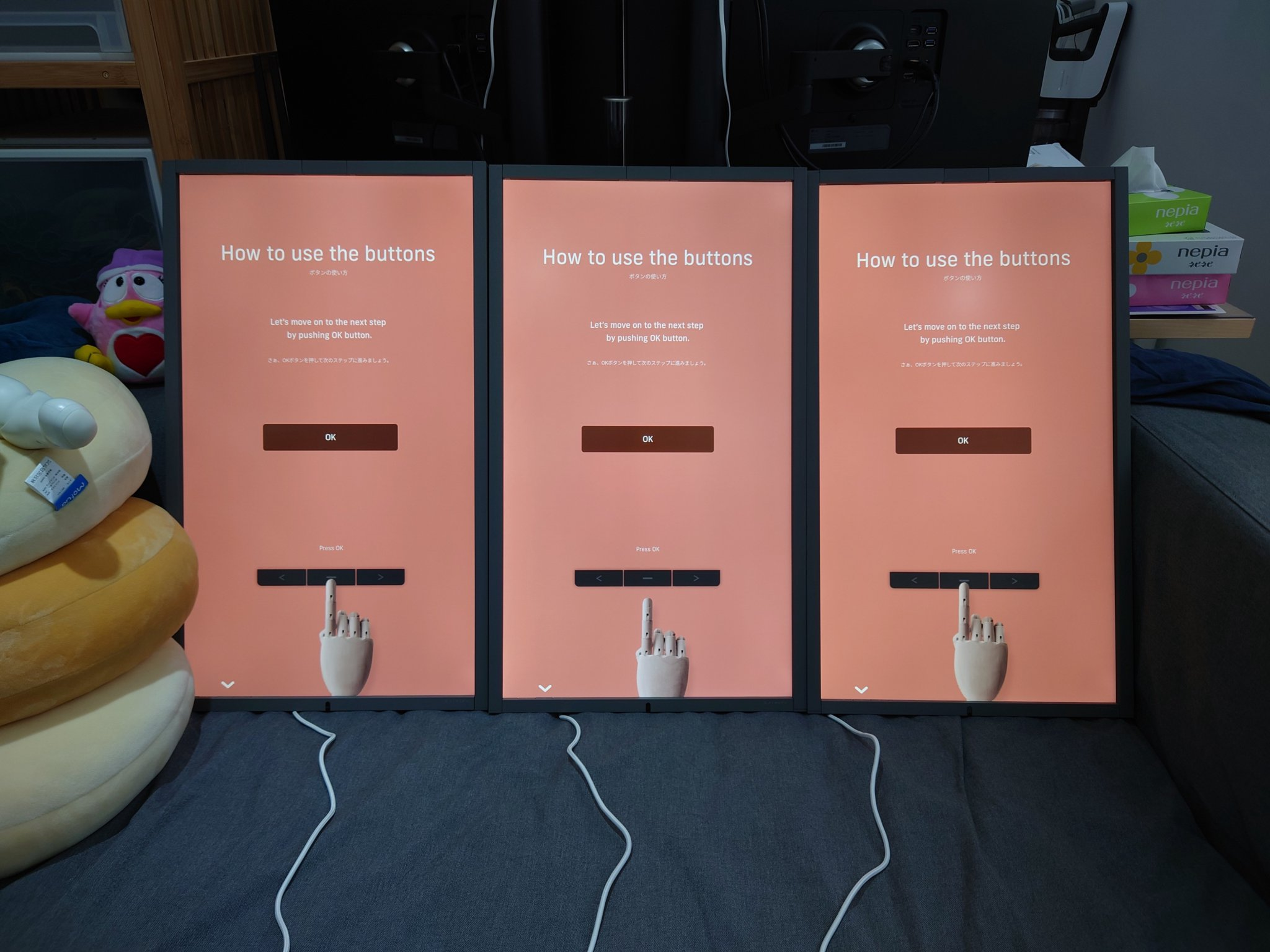
I love and own many Japanese products. But I have to say Japanese software sucks. This time is the same. I have tried Atmoph Window 2 app on Sony Xperia 1-III, Sony Xperia 5-II, Samsung Galaxy Tab S7+ and Amazon Fire HD 10. None of them could show any Window. I have found a FAQ but it is useless. The three Window were shipped with a much later version than the stated v1.5.2.
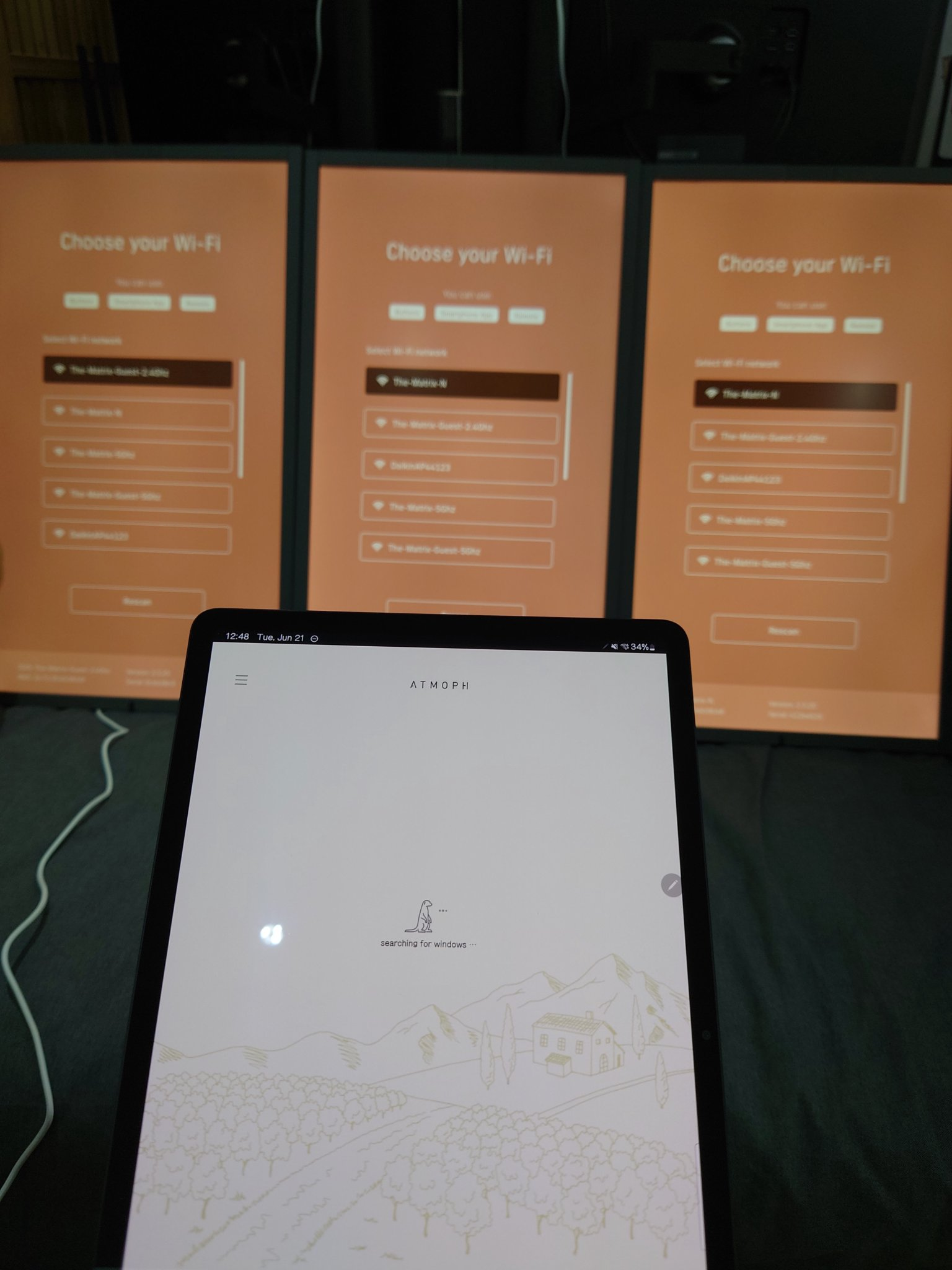
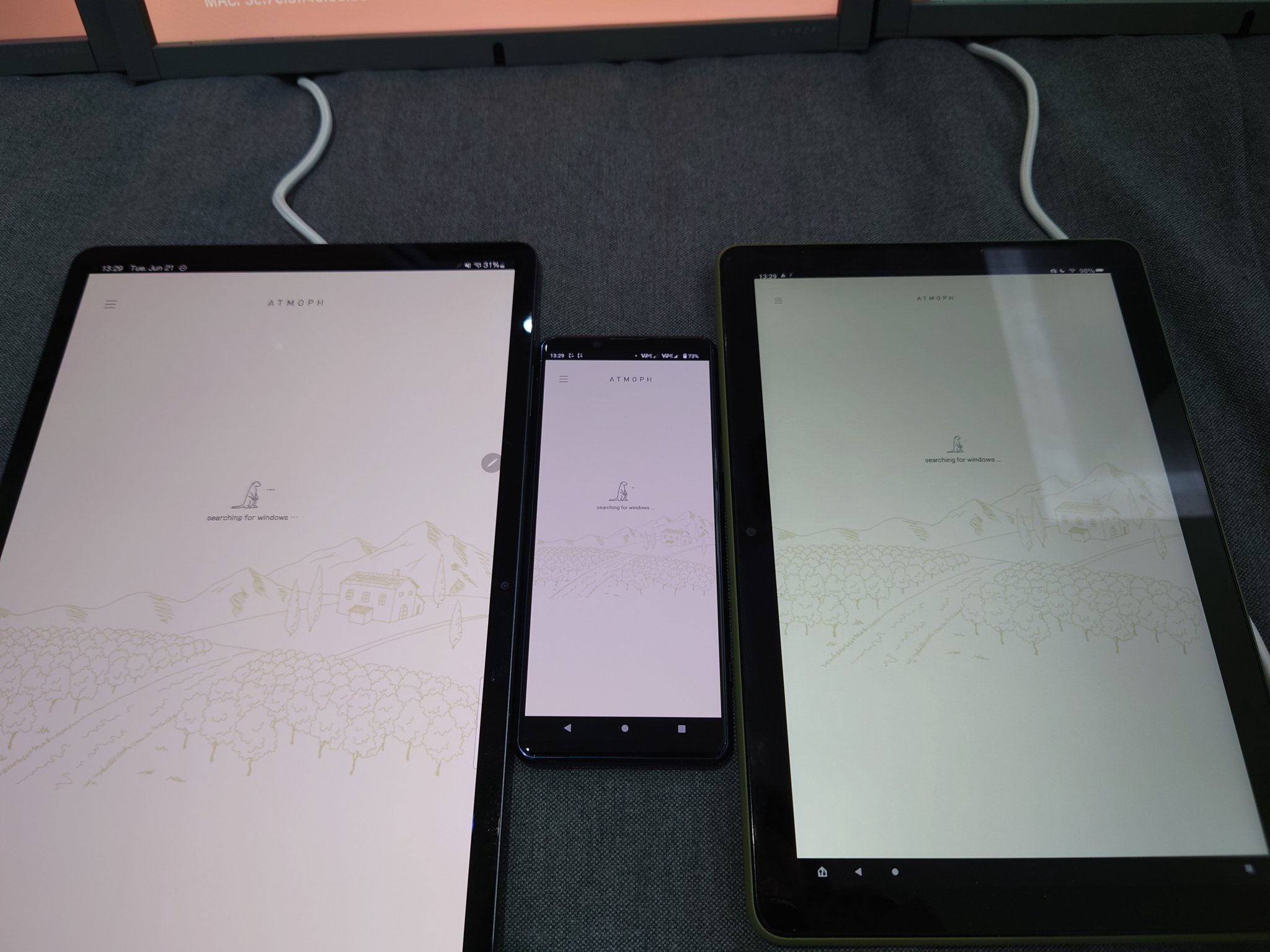

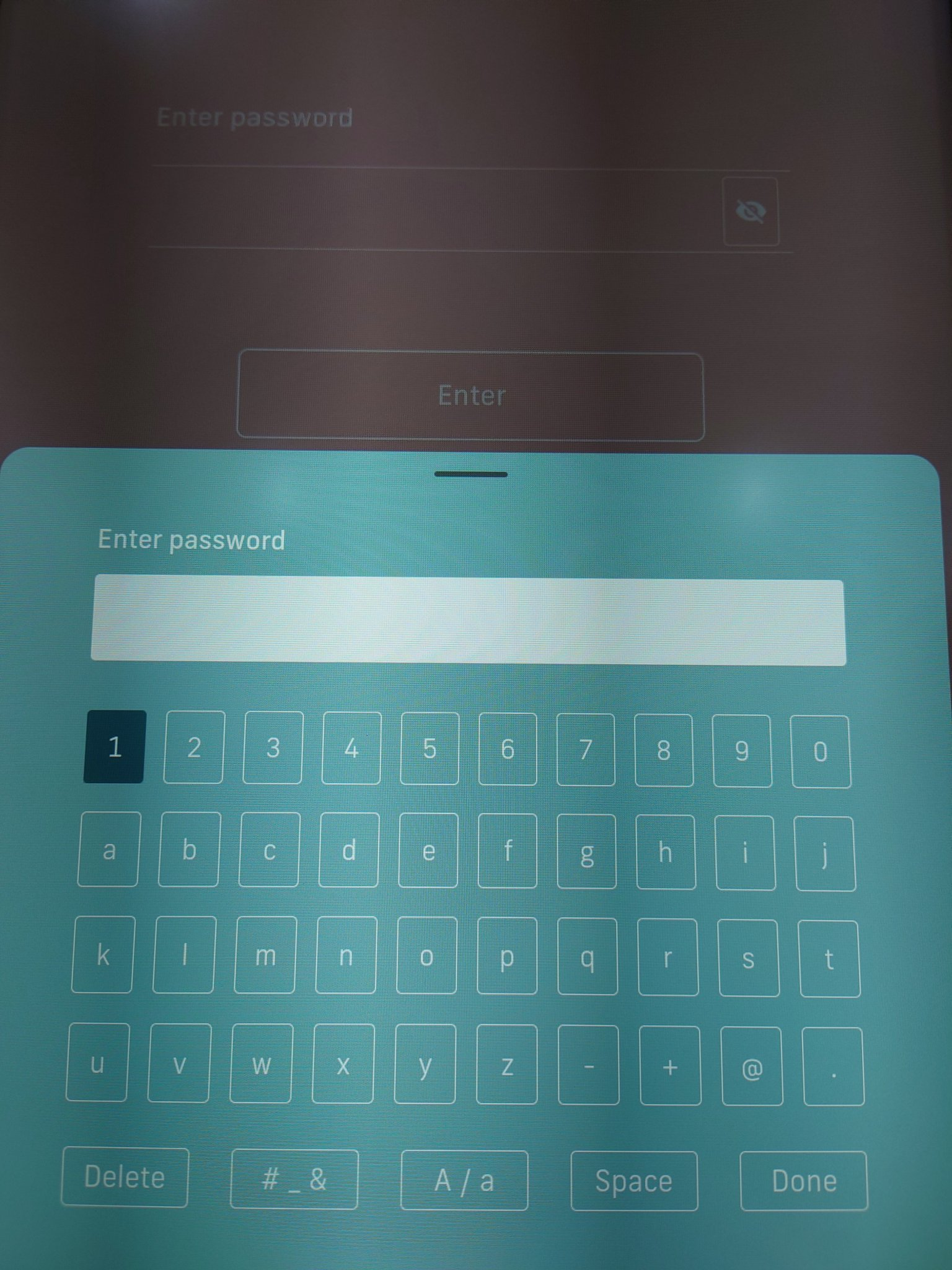
Luckily I have purchased the infrared remote control... Unluckily I have to enter the 64-character wifi password manually... Pointing the remote control towards the center Window, I could control all three at the same time. So I just needed to enter the password once if I entered the 64 bit correctly. Finally I have spent more than an hour on wifi password issue.
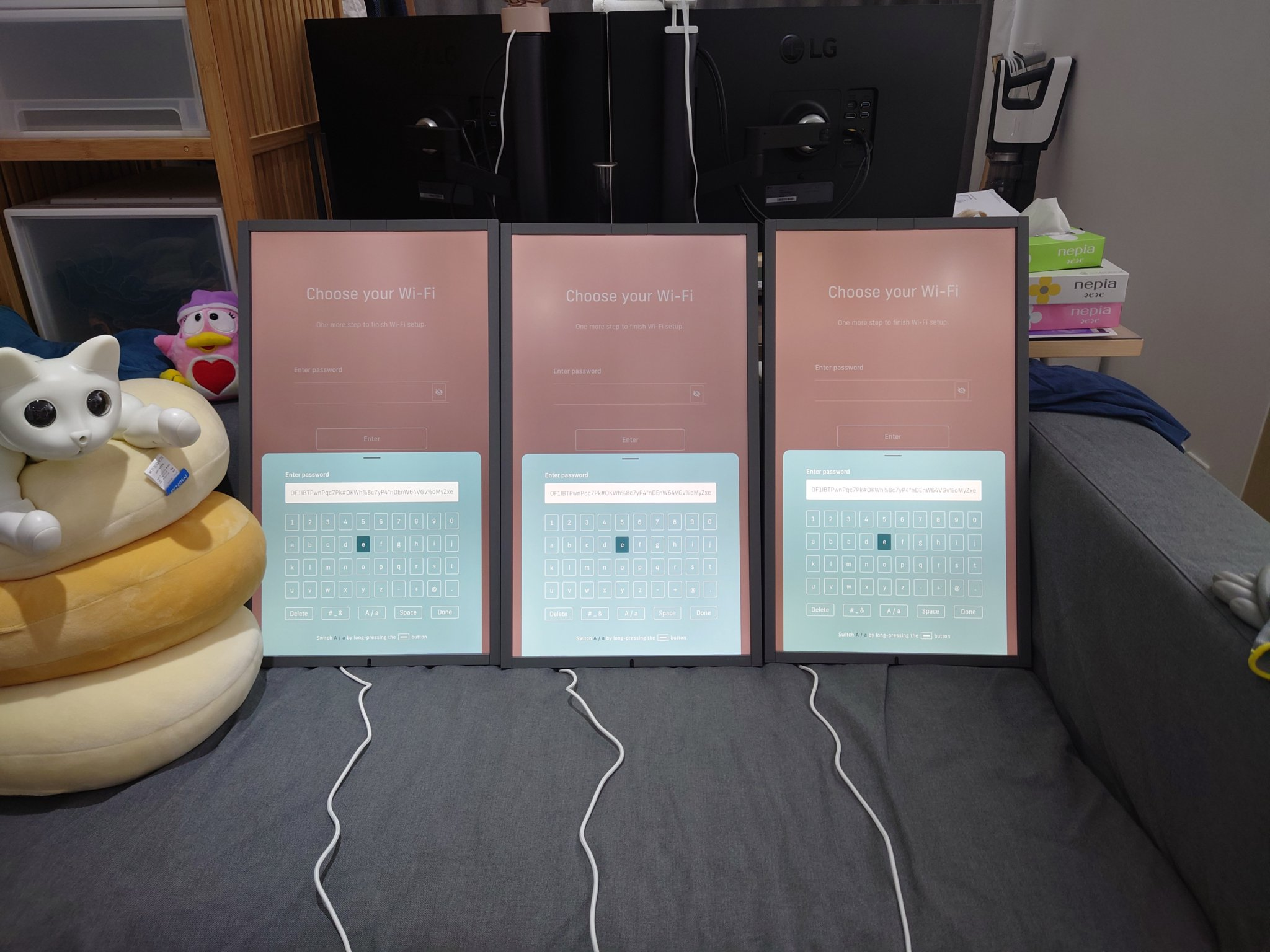
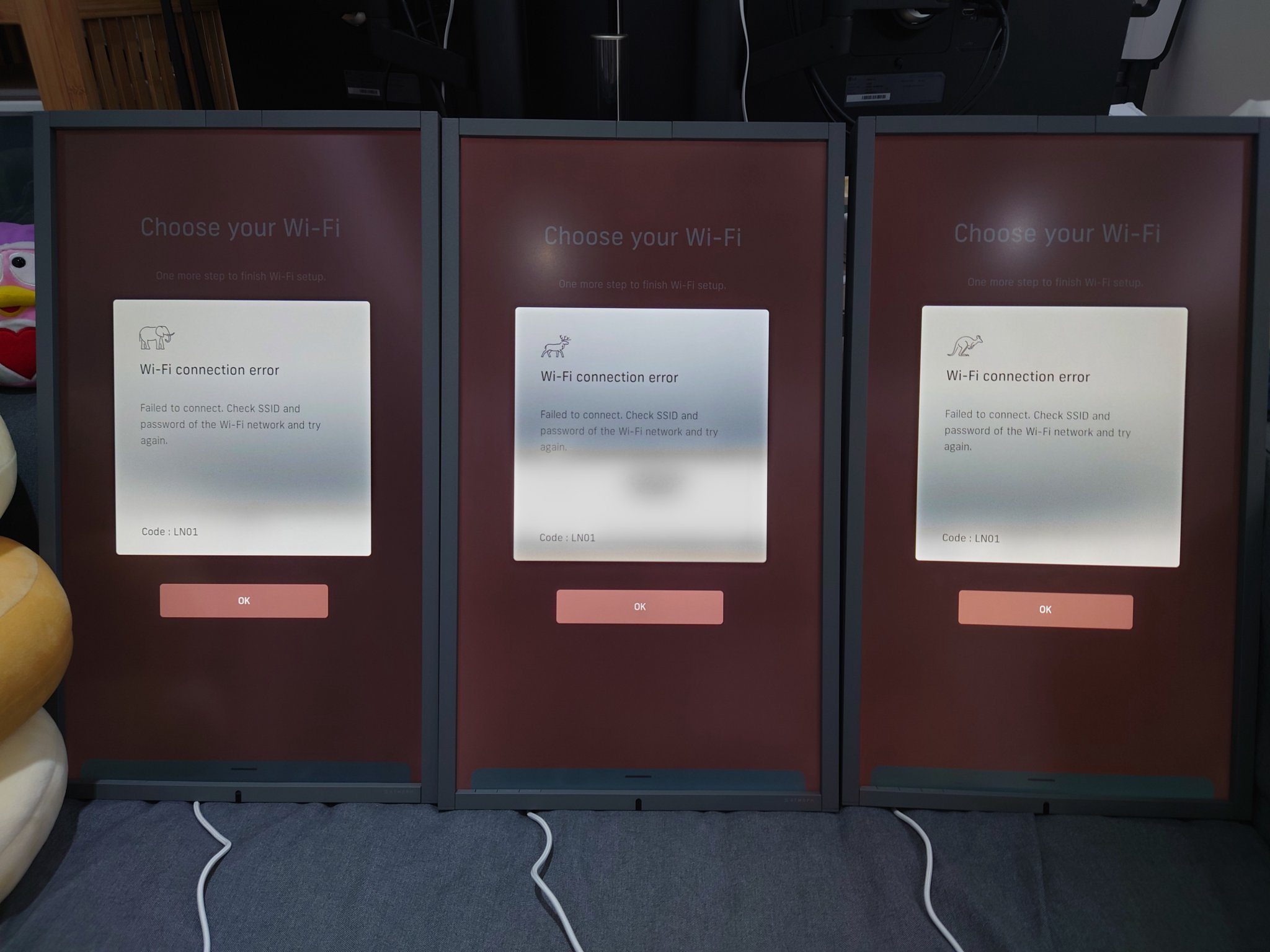
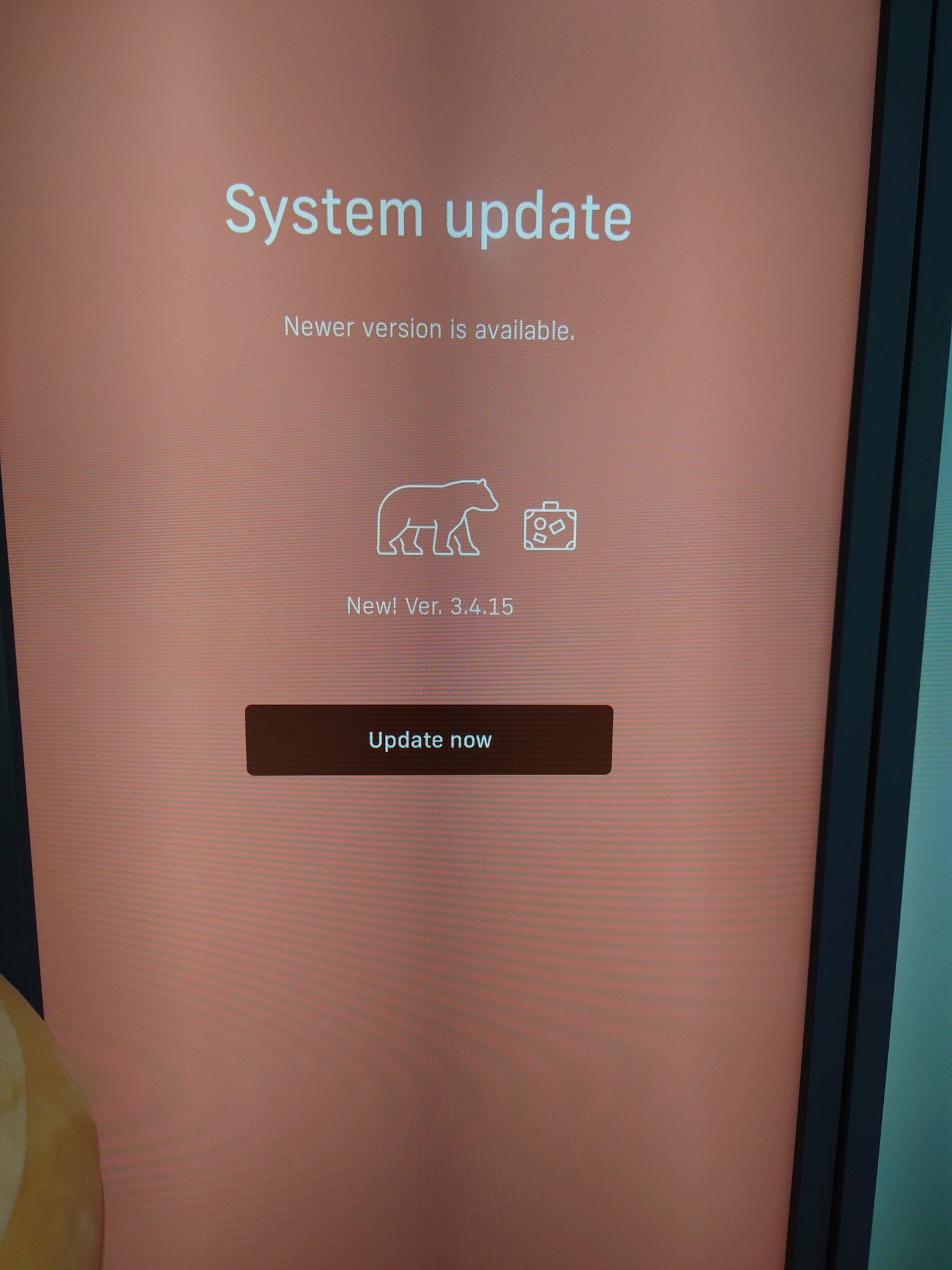
Since I am setting up three of them simultaneously, they show the same content at the same time. The next step is "sign-up or sign-in". Obviously I cannot "sign-up" one account from three Window(s). I sticked the remote control to the receiver of one of the Window(s) to finish the sign-up process. And then it told me to subscribe to a plan. Okay Panorama for sure!
On the other two Window(s), I went through the "sign-in" process. And then the same "subscription" screen shown up...
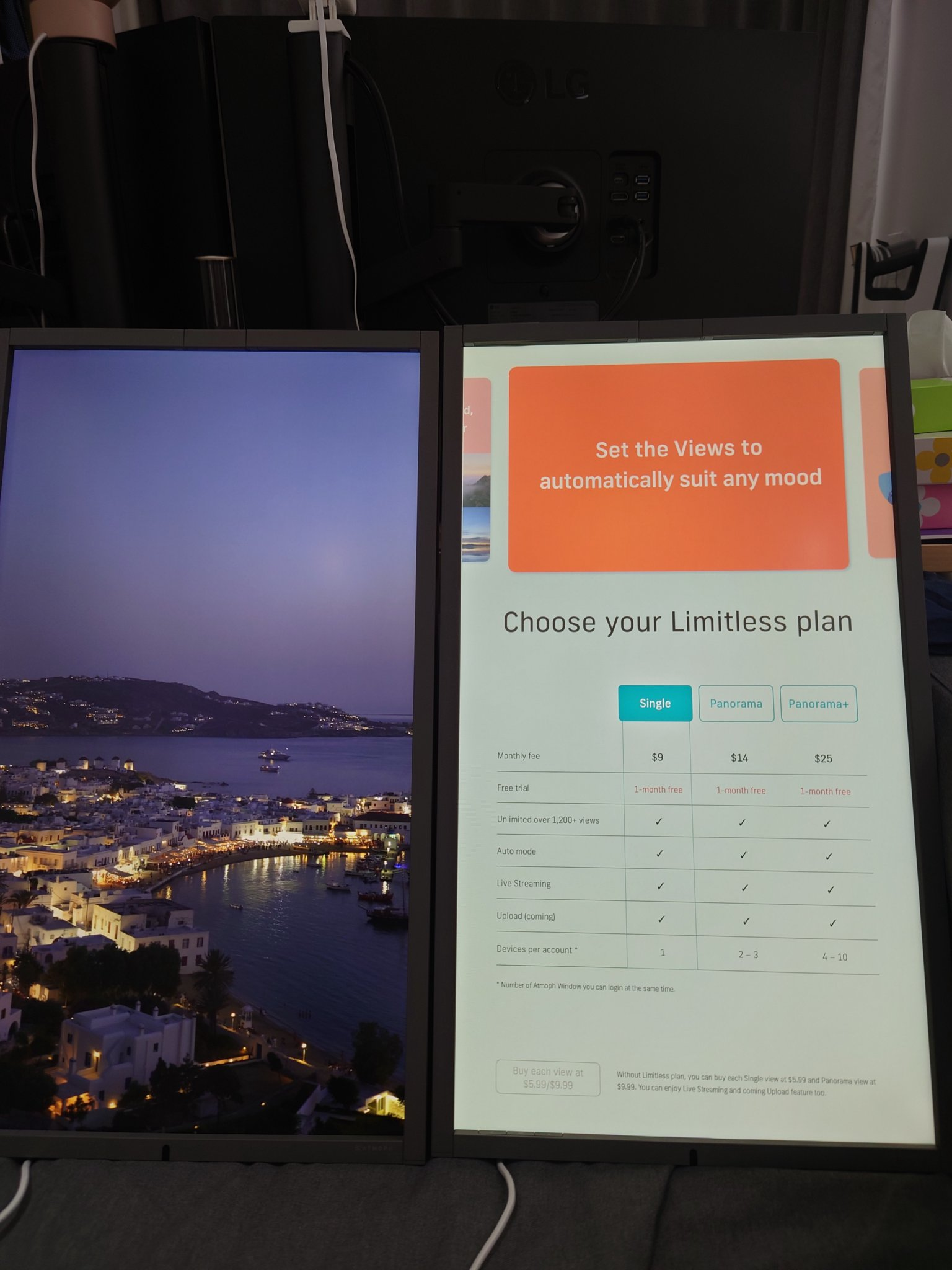
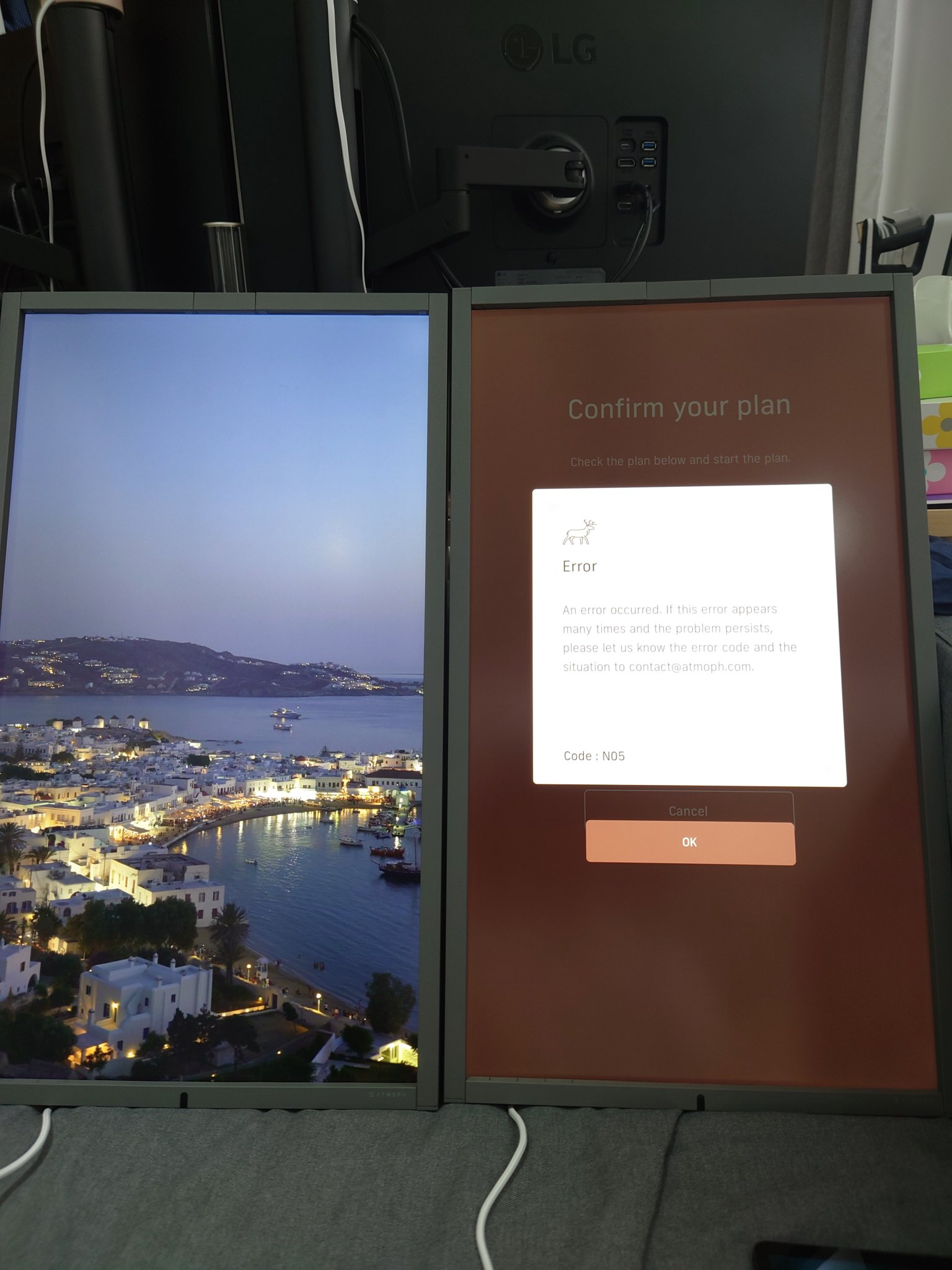
To fix it, power cycle the two Window(s)...

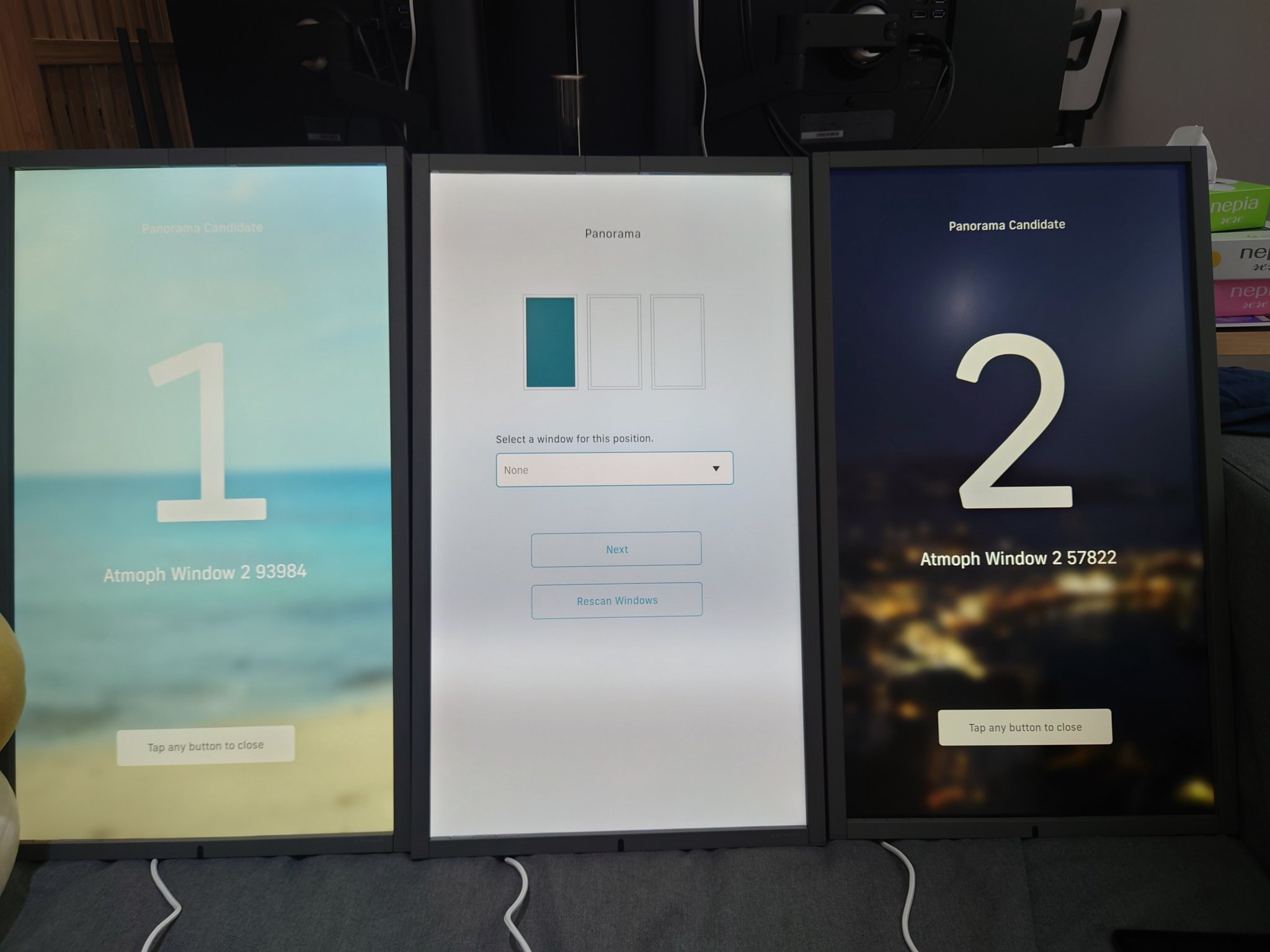

You can notice a "downloading" indicator on top right hand corner of each Window. Before the content is fully downloaded, the video is lag and not synchronized among all Window(s). It is normal, but I would prefer showing a full-screen loading indicator, rather than an unusable content.
Next was to mount them onto the wall.

They look good actually.



Although they function normally and well, I have to complain the software part is really not good.
To change the content, I have to do it on screen, with the infrared remote control. The phone app is just a software version infrared remote control. It does not support searching and setting content or configuration directly on phone.
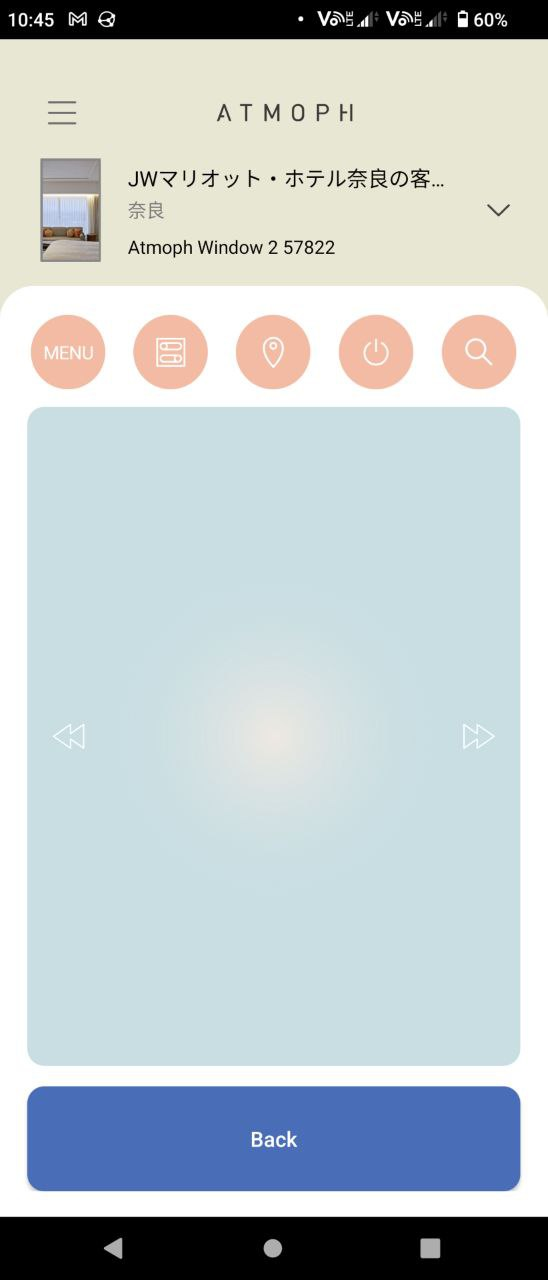
I have many automations configured in Home Assistant. For example, turn on stuff when I go home; turn off stuff when I leave home; turn off light-emitting stuff when I turn on projector screen; turn off light-emitting stuff and sound when I go to bed, etc. Since Atmoph Window does not provide API access, nor ADB, it is not possible to integrate with Home Assistant. All operation has to be done with infrared remote control (or software infrared remote control), so if I am trying to integrate with Home Assistant, I have to emulate the four-direction key and "OKAY" key, and clicking through the user interface on screen. This must looks weird.
Someone had request Atmoph to allow API access in 2018:
https://atmophhelp.zendesk.com/hc/en-us/community/posts/115004166574-Access-through-API
But it seems it won't be available soon:
https://atmophhelp.zendesk.com/hc/en-us/articles/900000510746-Features-those-are-will-be-added
To conclude, Atmoph Window 2 allows you to "travel" around the world without physically travelling. It relaxes you with great scenery and sound. If you are a normal user, it just works well. If you are using a long wifi password, 160mhz bandwidth, or want to integrate with a smart home system, it is not yet a good fit.
If you want to make a purchase, use this referral link to get 3000 JPY discount:
http://atmoph.refr.cc/thematrixdev
Some more fact.
Fabric cord (off-white) comes from under the monitor is 1.5m.
Connection cord (connects fabric cord to AC adaptor) is 1.5m.
The cord (black) connects to AC adaptor to wall socket is 1.5m.
The total length (including AC adaptor) of the power cord is about 4.5m.
The size of AC adaptor is 110 x 50 x 30mm.


