Generating SSH key on Windows
- Download and install Putty
https://www.chiark.greenend.org.uk/~sgtatham/putty/latest.html
Direct link 64-bit 32-bit
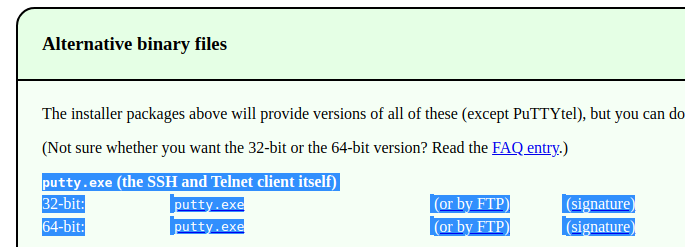
- Run Putty key generator
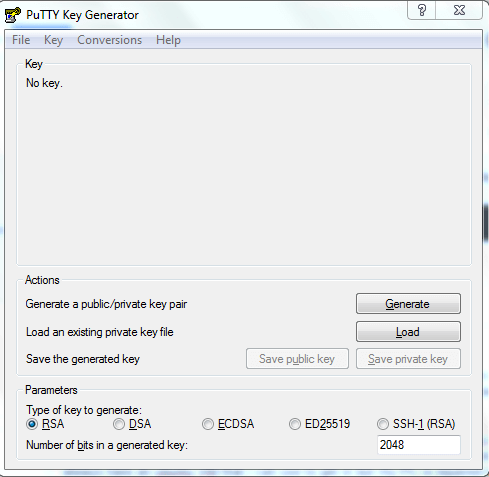
- The larger "Number of bits in a generated key", the more different to be cracked.
Please use at least 2048. 4096 is recommended. - Click "Generate", move the mouse cursor over the blank area until you see your key.
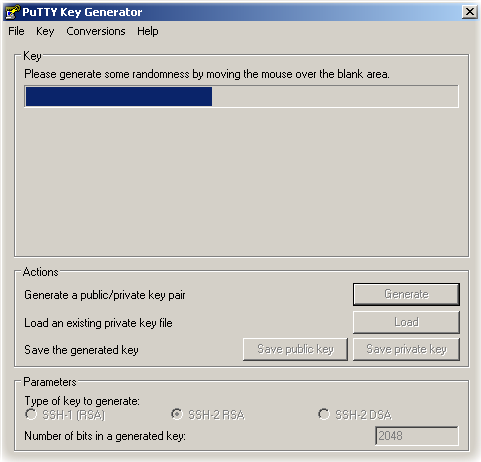
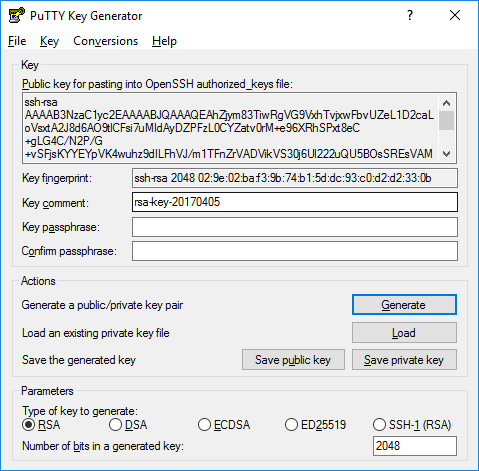
- Copy the text inside the "Key" text box.
This is your "public key", which starts with "ssh-rsa".
Make sure you copy all the text. - You can enter "key comment" or "key passphrase".
If "key passphrase" is specified, using the key requires entering password.
Click "Save private key" to save a ".ppk" format key.
NEVER give your private key to others! - To use your key, launch Pageant.
Direct link 64-bit 32-bit
It will load and show in the notification area.
Double-click to open its main window.
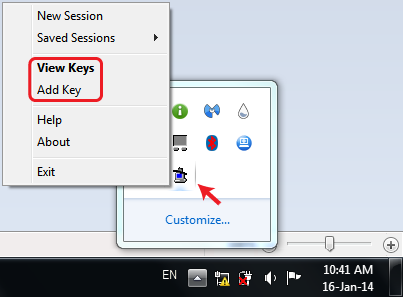
- Choose your private key.
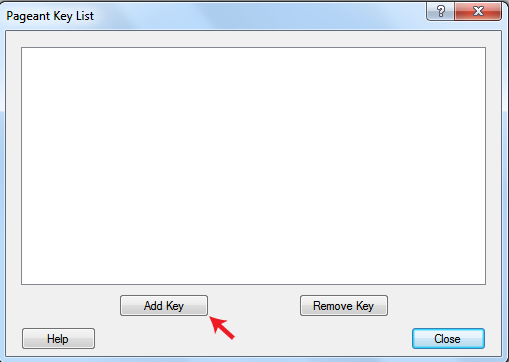
- The private key is loaded and ready to be used.
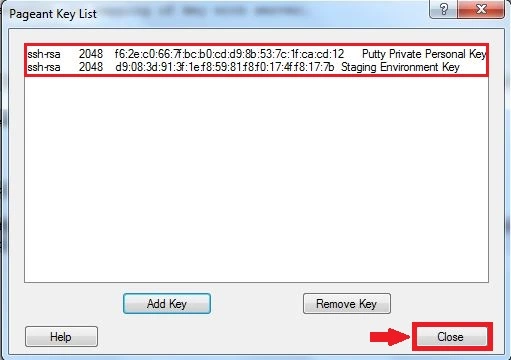
- Public key is for others. Private key is for yourself. DON'T MIX THEM UP!
