Linking up two networks on two physicallly neighbour routers
- Subnet on router A:
192.168.50.0/24 - Subnet on router B:
192.168.55.0/24 - On both routers,
eth0(WAN port) are connected to modem (ISP).eth1(LAN 1) are connecting to each another. - Clients on each router are accessing to their own WAN (ISP).
- Router A clients can access router B clients and vice versa.
On router A
- Go to "Network" > "Interfaces". Select "Devices" tab.
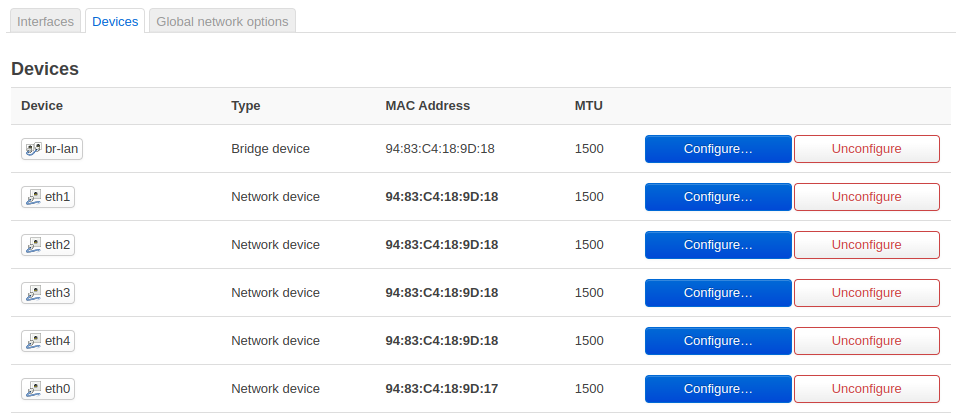
- Click "Configure" on
br-lan.
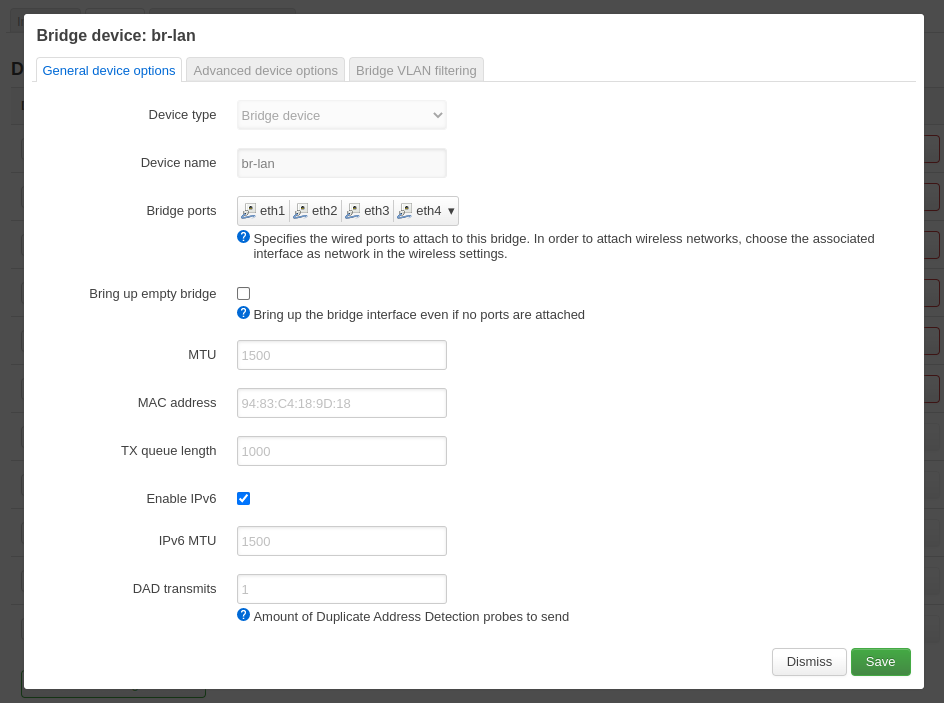
- On
bridge ports, uncheck the port you are going to use to connect to router B. "Save" > "Save & Apply". - Go to "Interfaces" tab. Click "Add new interface". Give a name. Choose "Static address", and select the device you have just unchecked on the previous step. Click "Create interface".
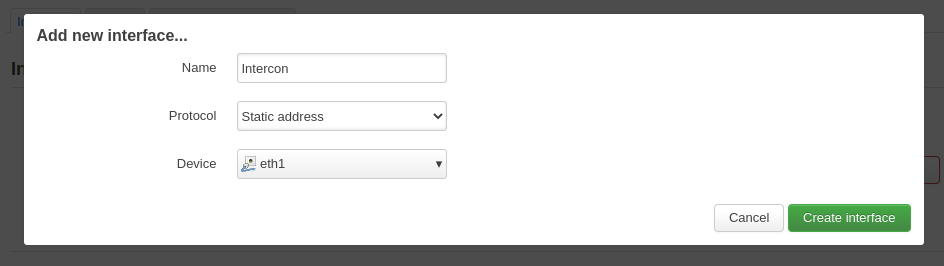
- Specify a IP address. Make sure the IP address is not on the DHCP pool of router B. Leave all other field untouched.
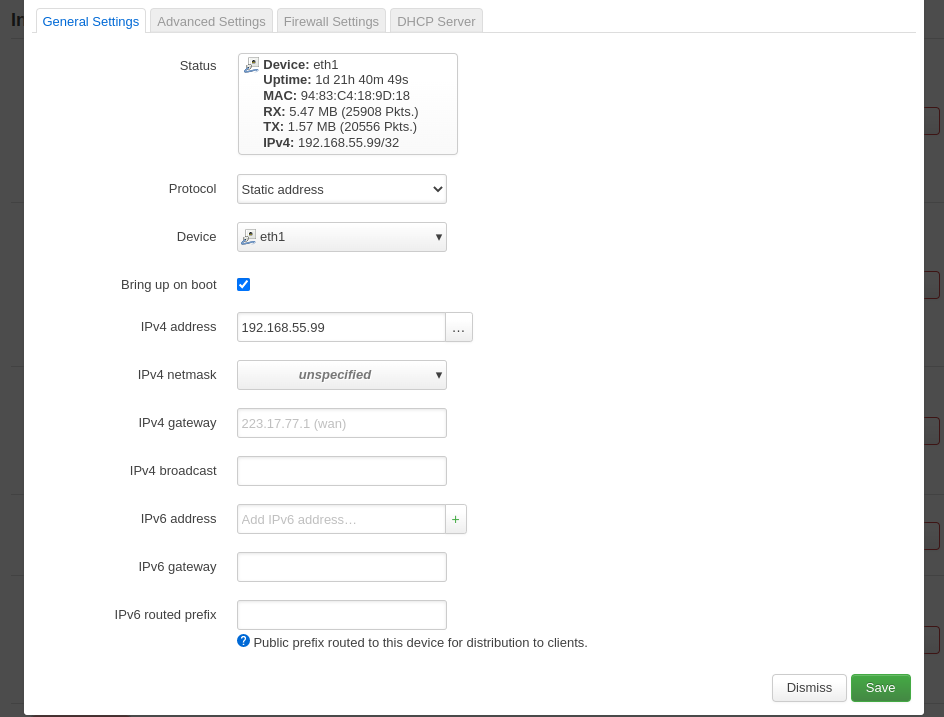
- Select "Firewall Settings" tab. Choose "lan".
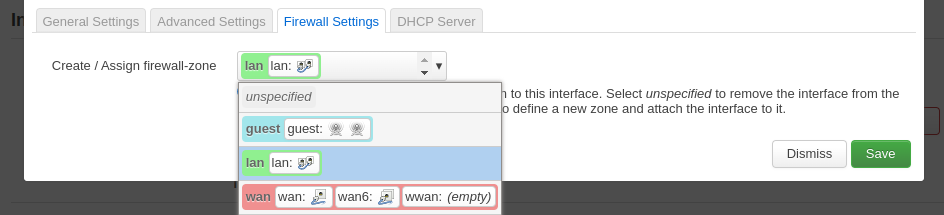
- Click "Save" > "Save & Apply".
- Go to "Network" > "Routing". On the "Static IPv4 Router" page, click "Add".
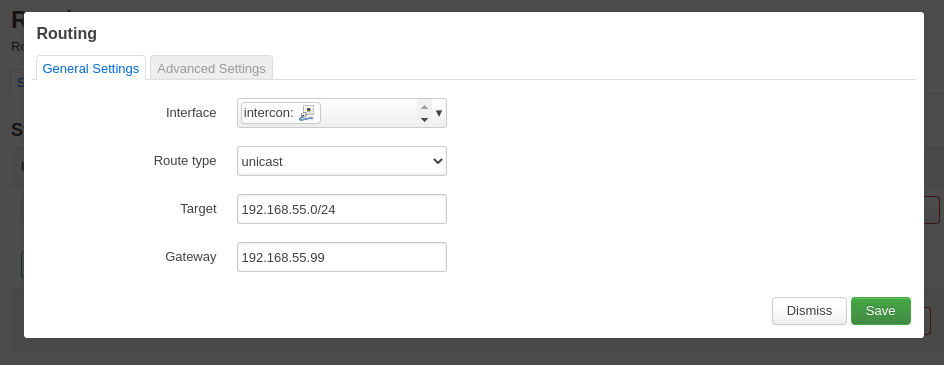
- Follow the configuration above. Click "Save" > "Save & Apply".
On router B
- Go to "Network" > "Routing". On the "Static IPv4 Router" page, click "Add".
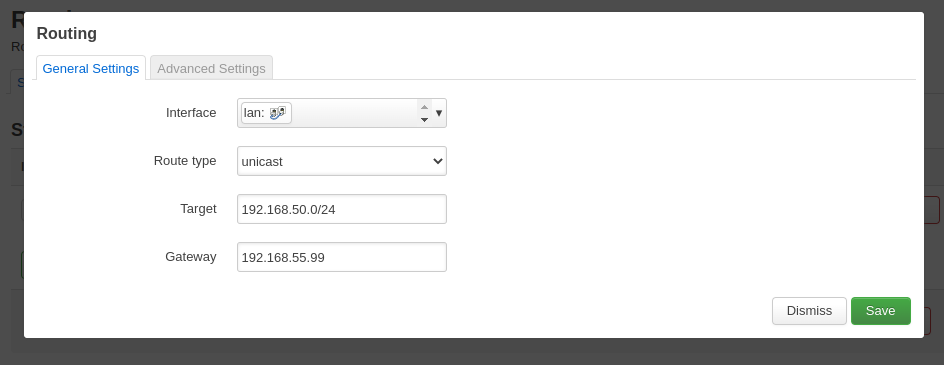
- Follow the configuration above. Click "Save" > "Save & Apply".
