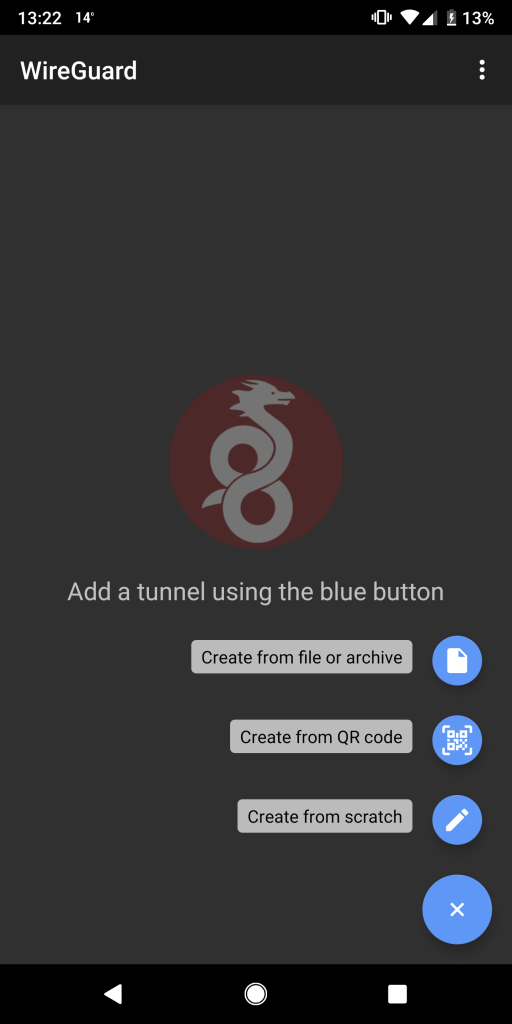Setup Wireguard VPN server with Docker
Get and setup a server
Both Vultr and DigitalOcean offers as inexpensive as $5 per month servers. So please choose by datacenter location.
Largest Cloud Server Network Available
Vultr offers the largest worldwide network, enabling you to spin up and easily scale a low latency infrastructure solution no matter where you and your customers are coming from!

Regional Availability Matrix | DigitalOcean Product Documentation
DigitalOcean product availability and compatibility by datacenter region.

You may register with my affiliate links below.
Creating server on Vultr
Create an account [https://www.vultr.com/?ref=7239437] if you do not have oneyet. Click on the + button and select Depoly new server to create a new serverinstance. Select server type. For general use, choose “cloud compute”. Select server location. Choose the one nearest to you or your custome…
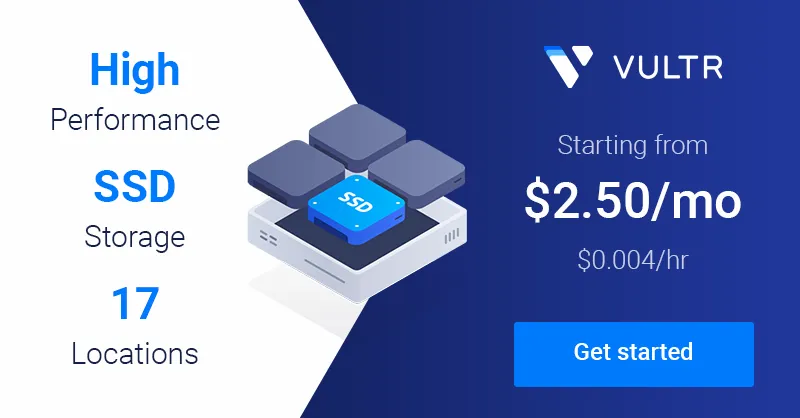
Server setup on DigitalOcean
* Register on DigitalOcean Register using the link below, you will get $50 credit for try out their service: https://m.do.co/c/a55a436b505d * Create a new project first. * Click “Create” on the top-right hand corner, and choose “Droplet” (server). * Below is the list of OS supported.…

Install Docker
Install Docker and Docker-Compose on Ubuntu 20.04
DockerInstall necessary tools: sudo apt install apt-transport-https ca-certificates curl software-properties-common -y Add Docker key: curl -fsSL https://download.docker.com/linux/ubuntu/gpg | sudo apt-key add - Add Docker repo: sudo add-apt-repository “deb [arch=amd64] https://download.docker.com/linux/ubuntu…

Setup Wireguard
Run these on your server:
mkdir -p ~/wireguard/
mkdir -p ~/wireguard/config/
nano ~/wireguard/docker-compose.ymlCopy and paste the content below:
version: '3.8'
services:
wireguard:
container_name: wireguard
image: linuxserver/wireguard
environment:
- PUID=1000
- PGID=1000
- TZ=Asia/Hong_Kong
- SERVERURL=1.2.3.4
- SERVERPORT=51820
- PEERS=pc1,pc2,phone1
- PEERDNS=auto
- INTERNAL_SUBNET=10.0.0.0
ports:
- 51820:51820/udp
volumes:
- type: bind
source: ./config/
target: /config/
- type: bind
source: /lib/modules
target: /lib/modules
restart: always
cap_add:
- NET_ADMIN
- SYS_MODULE
sysctls:
- net.ipv4.conf.all.src_valid_mark=1There are several places you need to modify.
TZrefers to timezone. Choose yours fromTZ database namefrom Wikipedia.SERVERURLrefers to the server IP address. Find it on Vultr or DigitalOcean dashboard.PEERSare the number of user-config-files to generate, or the names of user-config-files. If you enterPEERS=3, it will generatepeer_1,peer_2andpeer_3. If you enterPEERS=pc1,pc2,phone1, it will generatepeer_pc1,peer_pc2andpeer_phone1.
Hit CTRL + X, Y, ENTER to save and exit the file.
Start Wireguard by running these:
cd ~/wireguard/
docker-compose up -dIt starts building the server. After you see Creating wireguard ... done
Connect your phone to Wireguard
docker-compose logs -f wireguardYou will see the execution log, and QR codes of Wireguard VPN connection settings.
Open Wireguard VPN application on your phone, click +, Create from QR code